6% off
[Ship from UK] 100% Original Autel MaxiCOM MK908P MS908P with J2534 ECU Box Support ECU Coding and Programming Update Online
Item No. SP187
Out of Stock.
History 1015 sold.
Latest price: £1,810.00Buy Now: £1,699.00
6% off
1. Autel Subscription Special Offer
2. 2024 Autel 900 Series Tools
Need Better Price, Please Contact:
Email:sales@AutelStore.co.uk
Whatsapp:+86-13429866263
2. 2024 Autel 900 Series Tools
Need Better Price, Please Contact:
Email:sales@AutelStore.co.uk
Whatsapp:+86-13429866263
Weight:
11.0KG
Package:
65cm*43cm*19cm
( Inch: 25.59*16.93*7.48 )
Returns:
Return for refund within 7 days,buyer pays return shipping. Read details »
Related Download Files
Product Description
The MaxiSYS Pro includes the J-2534 reprogramming box and special MaxiSYS Pro software needed for shops and technicians who demand a comprehensive diagnostic system capable of completing even the most complicated and demanding tasks
Autel MaxiSys Pro MS908P Wifi Diagnostic System with Online UpdateAutel Maxisys Pro 908P Highlights:
1. Support Programming Function, while the MS908 can not
2. One Year Free Update Online, after one year update fee is 800USD/year.
3. WiFi Technology: The VCI connects wirelessly to the main unit with Long-Range Class 1 Bluetooth
4. Easy Printing: Print data via Windows-based PC or Wi-Fi Printer
5. Extensive System Coverage: Works on over 80 US domestic, Asian and European makes and models.
6. DTC Definition: Display DTC description and data values associated with the specific DTC at the moment it occurred.
7. High-Level Configuration: Comprehensive OE-Level diagnostic & services, advanced ECU coding and programming for pro tools.
8. Superior Diagnoses and Analysis: Equipped with complete capabilities of graphic live data, actuation tests, adaptations, matching and ECU information
9. Auto-Vin Tech: Smart AutoVIN technology for fast and precise identifying vehicles in one touch to scan ECUs, acquire vehicle info and run diagnostic on selected systems.
10. Optional Add-ons Compatibility: MaxiScope Oscilloscope ready with installed MaxiScope app (MaxiScope MP408); Video Inspection Camera (MaxiVideo MV108 & MaxiVideo MV105) ready with installed Digital Inspection app.
Notice:
1. Language Supported: English Only
2. Benz 14Pin Adapter Does Not Contain in Package. You Need Buy It Seperately
3. Without Holden Vehicle Model Software

MaxiSys Pro MS908P Description:
The MaxiSys Diagnostic Platform is an evolutionary smart solution for specialized automotive diagnosis and ECU programming. Designed with the DNA of Autel's diagnostics family, the MaxiSys is built to offer many of the prestigious qualities of the MaxiDAS DS708 with extreme ease of use and powerful diagnostic performance. However the MaxiSys has evolved far beyond the original capabilities. Utilizing an A9 quad-core 1.40GHz processor that offers 50% increase in speed versus competing products, a 9.7" LED screen with a resolution of 1,024 x 768 capacitive touch screen, the revolutionary multitask-capable Android Operating System, combined with the best possible coverage of OE-level diagnostics, the MaxiSys is the perfect diagnostic solution for shops and technicians who demand unrivalled smart technology and smart repairs.
Autel MaxiSys Pro Designed with the DNA of Autel's diagnostics family, the MaxiSys is built to offer many of the prestigious qualities of the MaxiDAS DS708 with extreme ease of use and powerful diagnostic performance. However the MaxiSys has evolved far beyond the original capabilities. Utilizing an A9 quad-core 1.40GHz processor that offers 50% increase in speed versus competing products, a 9.7" LED screen with a resolution of 1,024 x 768 capacitive touch screen , the revolutionary multitask-capable Android Operating System, combined with the best possible coverage of OE-level diagnostics, the MaxiSys is the perfect diagnostic solution for shops and technicians who demand unrivalled smart technology and smart repairs.
Autel MaxiSys Pro Designed with the DNA of Autel's diagnostics family, the MaxiSys is built to offer many of the prestigious qualities of the MaxiDAS DS708 with extreme ease of use and powerful diagnostic performance. However the MaxiSys has evolved far beyond the original capabilities. Utilizing an A9 quad-core 1.40GHz processor that offers 50% increase in speed versus competing products, a 9.7" LED screen with a resolution of 1,024 x 768 capacitive touch screen , the revolutionary multitask-capable Android Operating System, combined with the best possible coverage of OE-level diagnostics, the MaxiSys is the perfect diagnostic solution for shops and technicians who demand unrivalled smart technology and smart repairs.
The MaxiSYS Pro includes the J-2534 reprogramming box and special MaxiSYS Pro software needed for shops and technicians who demand a comprehensive diagnostic system capable of completing even the most complicated and demanding tasks. The MaxiSYS Pro comes with all of necessary adaptors for 1996 & newer vehicles, software for Domestic, Asian, & European vehicles (J-2534 manufacturer updates sold separately) and cables needed to get the job done, as well as one year of FREE updates.
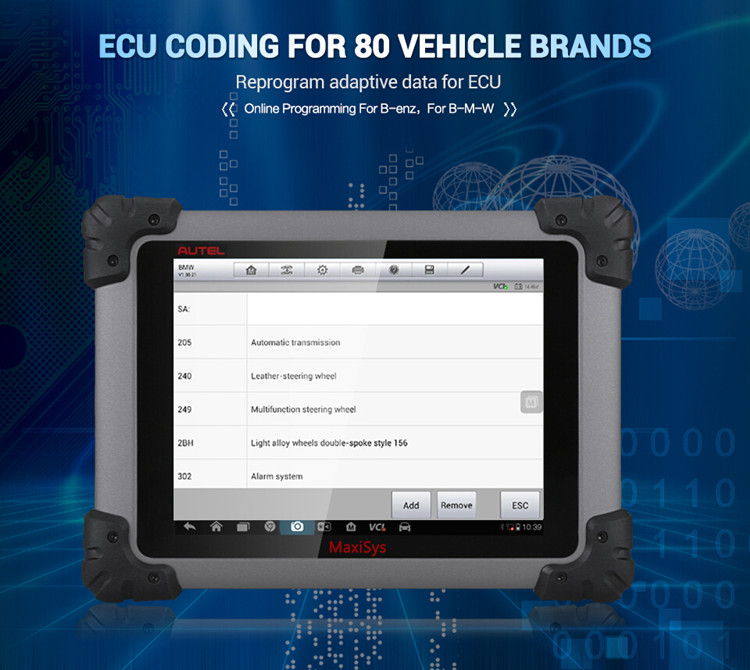
AUTEL MAXISYS Pro itself has already supported ECU programming function for BENZ and BMW cars, if you need to get support for more car models, you must use J2534 device along with OEM software to implement this function. J2534 DEVICE can not only use with AUTEL MAXISYS Pro, but also can work on other OEM software.
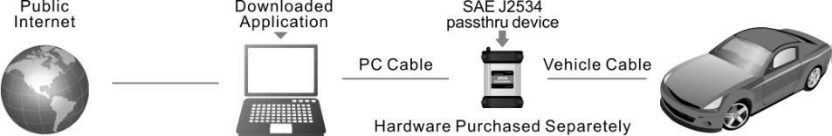
Using additional OEM software, the MaxiFlash Pro can be used as a Pass-Thru diagnostics tool as well, which allows users to read and clear Diagnostic Trouble Codes (DTCs) and data log PIDS, collect sensor data and log generic OBDII data etc.
MaxiSys Pro MS908P Feature:
1. Extraordinarily powerful Cortex A7+A15 six-core processor
2. 9.7" 1024x768 LED-backlit glossy Multi-Touch capacitive display with IPS technology
3. Internal reliable 64GB On-board Memory for better performance
4. Built-in 8-megapixel rear camera with autofocus and flashlight
5. The VCI connects to the main unit wirelessly with up to 70 meters working range
6. 802.11 a/b/g/n/ac Wi-Fi to access your favorite web resources
7. Unique ergonomic design with rubberized outer protection and a rugged internal housing
8. Open source Android Operating System for fast boot-up and multitasking
9. Exceptional OE-Level system coverage for all electronic systems
10. Complete capabilities for codes, live data, active test, ECU information, adaptation, matching, etc
11. Cloud-based Data Manager saves customer and vehicle records, scanner data and technician notes
12. Built-in rechargeable lithium-polymer battery for up to 7.5 hours of continuous operation
13. Equip with J2534 ECU Programming Device for replacing the existing software/firmware in the Electronic Control Units (ECU), programming new ECUs and fixing software-controlled drivability issues and emission issues
MaxiSys Pro 908P Vehicle List:
AUDI, BENZ, BMW, DACIA, EU FORD, AU Ford, Ford, LANDROVER, MINI, OPEL, PEUGEOT, RENAULT, SEAT, SKODA, VW, VOLVO, SMART, JAGUAR, BENZ SPRINTER, SAAB, FIAT, ABARTH, LACIA, ALFA ROMEO, VAUXHALL, MAYBACH, BENTLEY, BUGATTI, PORSCHE,GM, CHRYSLER, FORD,SUZUKI, KIA, DAWEOO, ISUZU, TOYOTA, SUBARU, SCION, NISSAN, MITSUBISHI, LEXUS, INFINITI, HYUNDAI, HONDA, ACCURA, MAZDA.
MaxiSys Pro 908P Functions:
1. Professional in ALL Systems' Diagnoses
1). Retrieve and ECU display information of tested control unit, including unit type, version numbers and other specifications;
2). Read all kinds of DTCs from vehicle's control systems to locate problem areas and offer possible solutions;
3). Erase the codes easily after DTCs retrieving and certain repairs have been carried out;
4). Live data of each parameter item displayed in analog, text, waveform graph, digital, or full screen display modes;
5). Active test used to access vehicle-specific subsystem and component tests.
6). DTC & FFD
When this function is selected, the screen displays a list of Stored Codes and Pending Codes. When the Freeze Frame data of certain DTCs are available for viewing, a snowflake button will display on the right side of the DTC item.The Erase Codes function can be applied by tapping the functional button at the lower bottom of the screen.
7). Stored Codes
Stored codes are the current emission related DTCs from the ECM of the vehicle. OBDII/EOBD Codes have a priority according to their emission severity, with higher priority codes overwriting lower priority codes. The priority of the code determines the illumination of the MIL and the codeserase procedure. Manufacturers rank codesdifferently, so expect to seedifferences between makes.
8). Pending Codes
These are codes whose setting conditions were met during the last drive cycle, but need to be met on two or more consecutive drive cycles before the DTC actually sets. The intended use of this service is to assist the service technician after a vehicle repair and after clearing diagnostic information, by reporting test results after a single driving cycle.
a) If a test failed during the driving cycle, the DTC associated with that test is reported.If the pending fault does not occur again within 40 to 80 warm-up cycles, the fault is automatically cleared from memory.
b) Test results reported by this service do not necessarily indicate afaulty component or system. If test results indicate another failure after additional driving, then a DTC is set to indicate a faulty component or system, and the MIL is illuminated.
9). Freeze Frame
In most cases the stored frame is the last DTC thatoccurred.Certain DTCs, those that have a greater impact on vehicle emission, have a higher priority. In these cases, the highest priority DTC is the one for which the freeze frame records are retained. Freeze frame data includes a "snapshot" of critical parameter values at the time the DTC is set.
10). Erase Codes
This option is used to clear all emission related diagnostic data such as,DTCs,freeze frame data and manufacturer specific enhanced data from the vehicle's ECM, and resets the I/M Readiness Monitor Status for allvehicle monitors to Not Ready or Not Complete status. A confirmation screen displays when the clear codes option is selected toprevent accidental loss of data. Select Yes on the confirmation screen to continue, or No to exit.
11). I/M Readiness
This function is used to check the readiness of the monitoring system. It is an excellent function to use prior to having a vehicle inspected for compliance to a state emissions program. Selecting I/M Readiness opens a submenu with two choices:
Since DTCs Cleared–displays the status of monitors since the last timethe DTCs are erased.
This Driving Cycle–displays the status of monitors since the beginningof the current drive cycle.
12). Live Data
This function displays the real time PID data from ECU. Displayed data includes analog inputs and outputs, digital inputs and outputs, and systemstatus information broadcast on the vehicle data stream.
13). O2 Sensor Monitor
This option allows retrieval and viewing of O2 sensor monitor test results for the most recently performed tests from the vehicle’s on-board computer. The O2 Sensor Monitor test function is not supported by vehicles whichcommunicate using a controller area network (CAN). For O2 Sensor Monitor tests results of CAN-equipped vehicles, refer to On-Board Monitor
14). On-Board Monitor
This option allows you to view the results of On-Board Monitor tests. The tests are useful after servicing or after erasing a vehicle’s control module memory.
6). Component Test
This service enables bi-directional control of the ECM so that the diagnostictool is able to transmit control commands to operate the vehicle systems. This function is useful in determining how well the ECM responds to a command.
15). Vehicle Information
The option displays the vehicleidentification number (VIN), the calibrationidentification, and the calibration verification number (CVN), and other information of the test vehicle.
16). Vehicle Status
This item is used to check the current condition of the vehicle, including communication protocols of OBD II modules, retrieved codes amount, status of the Malfunction Indicator Light (MIL), and other additional information may be displayed.
17). Service
The Service section is specially designed to provide you quick access to the vehicle systems for various scheduled service and maintenance performances. The typical service operation screen is a series of menu driven executive commands.By following the on-screen instructions to select appropriate execution options, enter correct valuesor data, and perform necessary actions, the system will guide you through the complete performance for various service operations.
The most commonly performed service functions include:
Oil Reset Service
TPMS Programming Service
EPB Service
ABS/SRS Services
SAS Calibration Service
DPF Regeneration Service
This section describes the main functions for vehicle service:
1). Oil Reset Service
This function allows you to perform reset for the Engine Oil Life system, which calculates an optimal oil life change interval depend on the vehicle driving conditions and climate. The Oil Life Reminder must be reset every time the oil is changed, so the system can calculate when the next oil change is required.
2). Tire Pressure Monitor System (TPMS) Service
This function allows you to quickly look up the tire sensor IDs from the vehicle's ECU,as well as to perform TPMS programming and reset proceduresafter tire sensors are replaced.
3). Electric Parking Brake (EPB) Service
This function has a multitude of usages to maintain the electronic braking system safely and effectively.The applications include deactivating and activating the brake control system, assisting with brake fluid control, opening and closing brake pads, and setting brakes after disc or pad replacement, etc.
4). ABS/SRS Services
This function allows you to perform various bi-directional tests to check the operating conditions of both the Anti-lock Braking System and the Supplemental Restraint System, such as Automated Bleeding,Pump Motor Test,and checking Module information, etc.
5). Steering Angle Sensor (SAS) Service
This service function allow you to perform calibration for the Steering Angle Sensor, which permanently stores the current steering wheel position as the straight-ahead position in the steering angle sensor EEPROM. On successful completion of the calibration, the steering angle sensor fault memory is automatically cleared.
6). DPF Regeneration Service
The Diesel Particulate Filter service function performs the regeneration procedure which is the DPF cleaning operation to clear the blockage through continuous burning of the particulate matter captured in the DPF filter.If the DPF light on the vehicle comes on and you successfully complete a DPF regeneration cycle, you will notice that the DPF light will automatically turn off.
6). DTC & FFD
When this function is selected, the screen displays a list of Stored Codes and Pending Codes. When the Freeze Frame data of certain DTCs are available for viewing, a snowflake button will display on the right side of the DTC item.The Erase Codes function can be applied by tapping the functional button at the lower bottom of the screen.
7). Stored Codes
Stored codes are the current emission related DTCs from the ECM of the vehicle. OBDII/EOBD Codes have a priority according to their emission severity, with higher priority codes overwriting lower priority codes. The priority of the code determines the illumination of the MIL and the codeserase procedure. Manufacturers rank codesdifferently, so expect to seedifferences between makes.
8). Pending Codes
These are codes whose setting conditions were met during the last drive cycle, but need to be met on two or more consecutive drive cycles before the DTC actually sets. The intended use of this service is to assist the service technician after a vehicle repair and after clearing diagnostic information, by reporting test results after a single driving cycle.
a) If a test failed during the driving cycle, the DTC associated with that test is reported.If the pending fault does not occur again within 40 to 80 warm-up cycles, the fault is automatically cleared from memory.
b) Test results reported by this service do not necessarily indicate afaulty component or system. If test results indicate another failure after additional driving, then a DTC is set to indicate a faulty component or system, and the MIL is illuminated.
9). Freeze Frame
In most cases the stored frame is the last DTC thatoccurred.Certain DTCs, those that have a greater impact on vehicle emission, have a higher priority. In these cases, the highest priority DTC is the one for which the freeze frame records are retained. Freeze frame data includes a "snapshot" of critical parameter values at the time the DTC is set.
10). Erase Codes
This option is used to clear all emission related diagnostic data such as,DTCs,freeze frame data and manufacturer specific enhanced data from the vehicle's ECM, and resets the I/M Readiness Monitor Status for allvehicle monitors to Not Ready or Not Complete status. A confirmation screen displays when the clear codes option is selected toprevent accidental loss of data. Select Yes on the confirmation screen to continue, or No to exit.
11). I/M Readiness
This function is used to check the readiness of the monitoring system. It is an excellent function to use prior to having a vehicle inspected for compliance to a state emissions program. Selecting I/M Readiness opens a submenu with two choices:
Since DTCs Cleared–displays the status of monitors since the last timethe DTCs are erased.
This Driving Cycle–displays the status of monitors since the beginningof the current drive cycle.
12). Live Data
This function displays the real time PID data from ECU. Displayed data includes analog inputs and outputs, digital inputs and outputs, and systemstatus information broadcast on the vehicle data stream.
13). O2 Sensor Monitor
This option allows retrieval and viewing of O2 sensor monitor test results for the most recently performed tests from the vehicle’s on-board computer. The O2 Sensor Monitor test function is not supported by vehicles whichcommunicate using a controller area network (CAN). For O2 Sensor Monitor tests results of CAN-equipped vehicles, refer to On-Board Monitor
14). On-Board Monitor
This option allows you to view the results of On-Board Monitor tests. The tests are useful after servicing or after erasing a vehicle’s control module memory.
6). Component Test
This service enables bi-directional control of the ECM so that the diagnostictool is able to transmit control commands to operate the vehicle systems. This function is useful in determining how well the ECM responds to a command.
15). Vehicle Information
The option displays the vehicleidentification number (VIN), the calibrationidentification, and the calibration verification number (CVN), and other information of the test vehicle.
16). Vehicle Status
This item is used to check the current condition of the vehicle, including communication protocols of OBD II modules, retrieved codes amount, status of the Malfunction Indicator Light (MIL), and other additional information may be displayed.
17). Service
The Service section is specially designed to provide you quick access to the vehicle systems for various scheduled service and maintenance performances. The typical service operation screen is a series of menu driven executive commands.By following the on-screen instructions to select appropriate execution options, enter correct valuesor data, and perform necessary actions, the system will guide you through the complete performance for various service operations.
The most commonly performed service functions include:
Oil Reset Service
TPMS Programming Service
EPB Service
ABS/SRS Services
SAS Calibration Service
DPF Regeneration Service
This section describes the main functions for vehicle service:
1). Oil Reset Service
This function allows you to perform reset for the Engine Oil Life system, which calculates an optimal oil life change interval depend on the vehicle driving conditions and climate. The Oil Life Reminder must be reset every time the oil is changed, so the system can calculate when the next oil change is required.
2). Tire Pressure Monitor System (TPMS) Service
This function allows you to quickly look up the tire sensor IDs from the vehicle's ECU,as well as to perform TPMS programming and reset proceduresafter tire sensors are replaced.
3). Electric Parking Brake (EPB) Service
This function has a multitude of usages to maintain the electronic braking system safely and effectively.The applications include deactivating and activating the brake control system, assisting with brake fluid control, opening and closing brake pads, and setting brakes after disc or pad replacement, etc.
4). ABS/SRS Services
This function allows you to perform various bi-directional tests to check the operating conditions of both the Anti-lock Braking System and the Supplemental Restraint System, such as Automated Bleeding,Pump Motor Test,and checking Module information, etc.
5). Steering Angle Sensor (SAS) Service
This service function allow you to perform calibration for the Steering Angle Sensor, which permanently stores the current steering wheel position as the straight-ahead position in the steering angle sensor EEPROM. On successful completion of the calibration, the steering angle sensor fault memory is automatically cleared.
6). DPF Regeneration Service
The Diesel Particulate Filter service function performs the regeneration procedure which is the DPF cleaning operation to clear the blockage through continuous burning of the particulate matter captured in the DPF filter.If the DPF light on the vehicle comes on and you successfully complete a DPF regeneration cycle, you will notice that the DPF light will automatically turn off.
2. Complete Special Functions
With the on-screen instructions, the MaxiSys system guides you to various service operations like Oil Reset, TPMS Programming, EPB Service, ABS/SRS Services, SAS Calibration, DPF Regeneration, Anti-theft matching, reset procedures and turn off service lights.
You will experience the extreme ease of vehicle fixes and repairs by using diagnostic scanner MS908P.
3. ECU Coding & Programming and Multiple Special Services of Scan Tool
Through the combination of MS908P and J2534 box, you can achieve multiple repair purposes with the all-in-one diagnostic scanner.
ECU Coding & Programming
The diagnostic tool can reflash the vehicle control modules, to update the in-car computer software and reprogram adaptive data for certain components, fixing issues of drivability, fuel efficiency, power loss, fault codes and durability of mechanical parts.
Coding: reprograms adaptive data for vehicle control modules after repairs or replacements of vehicle parts;
Reprogramming: downloads newest software version from the online server database and reprograms it to the ECU.
For BMW and For Benz J2534 Programming
When MS908P works with J2534 ECU programming device using the updated OEM software:
The diagnostic scanner can replace the existing software in the ECU, program new ECUs, and fix software-controlled drivability issues and emission issues for over 80 vehicle makes, even for BMW and for Mercedes-Benz, well solving the problems that other diagnostic tools can't reach.
4. Powerful Hardware Condition
The 9.7-inch super multi-touch screen, protected by the strong rubber housing, is convenient for you to read very clear information on one interface with ultra-fast reaction via Wi-Fi. No need to worry about the battery because it can continuously work for 8 hours.
5. Deeper Diagnoses with Extension Tools
MaxiSys MS908P works in combination with the diagnostic tools to your greatest advantage:
MaxiScope MP408, a PC based automotive oscilloscope, giving you an insight to the inner workings of a vehicle’s electronic circuits;
MaxiVideo MV105/108, digital inspection cameras, allowing you to examine difficult-to-reach areas normally hidden from sight.
5. Deeper Diagnoses with Extension Tools
MaxiSys MS908P works in combination with the diagnostic tools to your greatest advantage:
MaxiScope MP408, a PC based automotive oscilloscope, giving you an insight to the inner workings of a vehicle’s electronic circuits;
MaxiVideo MV105/108, digital inspection cameras, allowing you to examine difficult-to-reach areas normally hidden from sight.
6. Remote & Instant Support
Have you hit a bottleneck of vehicle diagnoses? Don't worry. MS908P helps you with solutions:
Data Logging to send help requests and to get direct services with the scan tool;
FAQ Database to get references for questions asked and answered with this scanner;
Training Channels to play videos about product usage and vehicle diagnoses stored in the diagnostic tool.
7. Multiple Additional Functions of this Diagnostic Scanner
1). MaxiFix: A platform based on the cloud-based MaxiFix, which enables users to network with other professional technicians and access a huge database of repair, diagnostic tips and procedures
2). Shop Manager: One-stop multitasking designed for ideal management of workshop operation to keep all data files, customer information and vehicle records, convenient for related information search and helpful for time-saving.
3). Data Logging: Interactive Data Logging sessions enable direct contact with Autel Technical support for first-hand troubleshooting of diagnostic bugs and errors
4). Notification Center: Receive the regular on-line messages from the server for system update notification or other service information. Never miss news or updates
5). Data Manager: Convenient data management system for managing internal program application and reviewing data. Save needed or might-be needed data for later check or problem summary
6). Update Notification: Automatic system and software updates with real-time push message notification via internet.


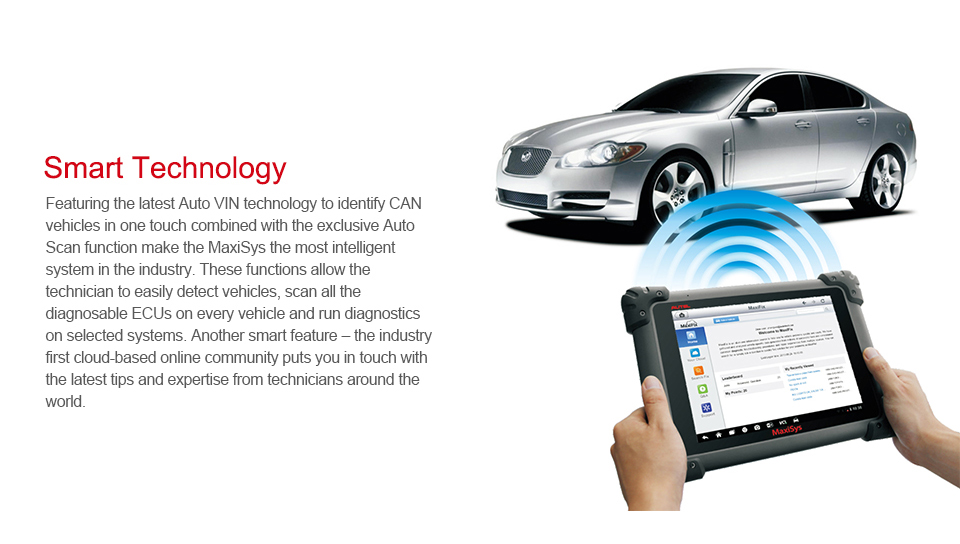
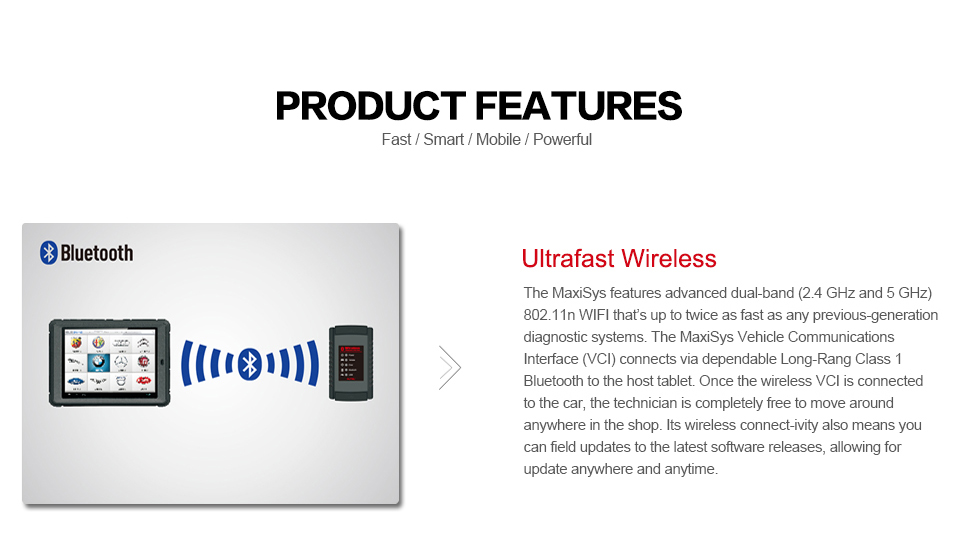
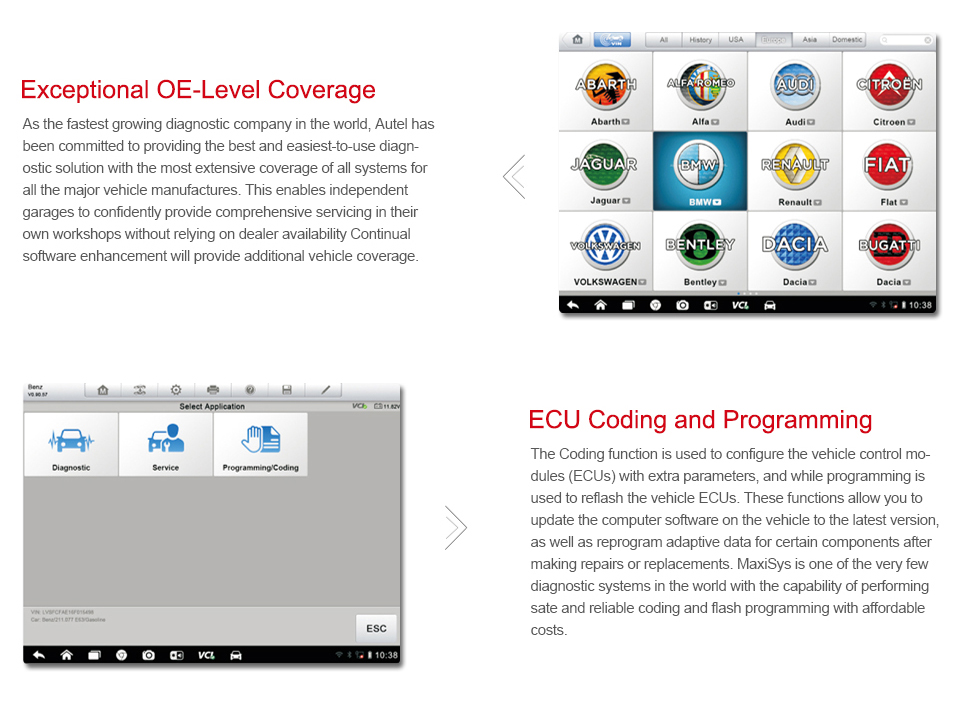
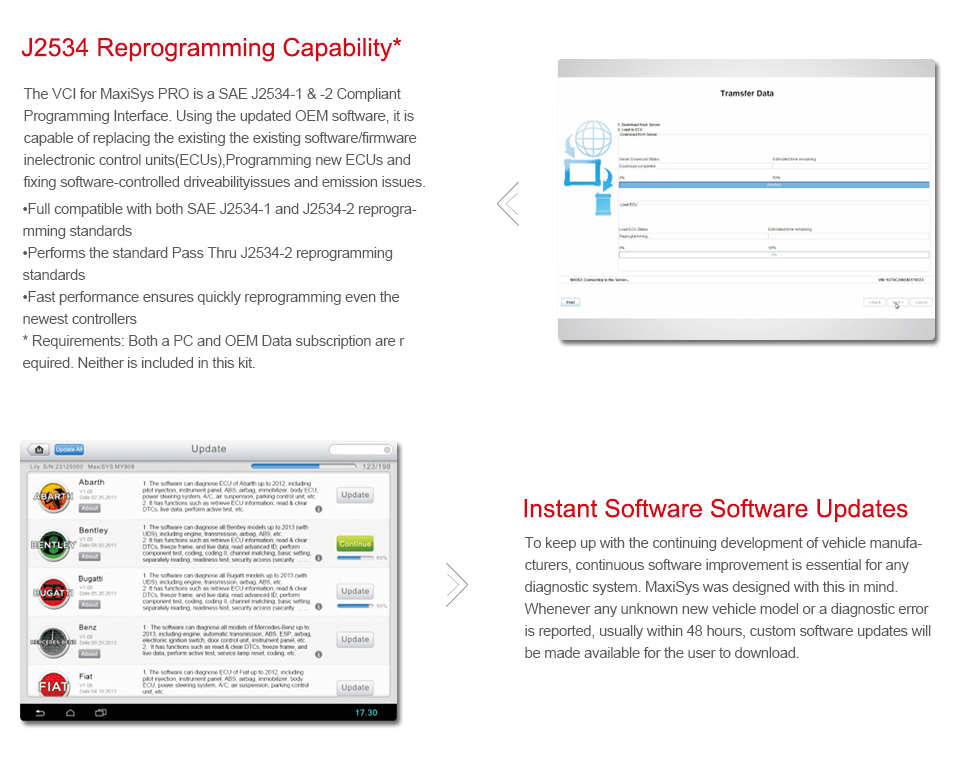

| Hardware | Software |
| 1. Extensive vehicle coverage for more than 80 US, Asian and European vehicle makes 2. Complete function capability for codes, live data, actuation tests, adaptations, coding, and even ECU programming 3. Extraordinarily powerful Cortex-A9 quad-core processor 4. 9.7 inch 1,024x768 LED-backlit glossy widescreen Multi Touch display with IPS technology 5. Built-in 5-megapixel rear camera with autofocus; Virtual on-screen keyboard· Wi Fi wireless to access your favorite web resources & automatically update new software 6. Unique shop tough ergonomic design features strong rubber protection and housing 7. Built-in rechargeable lithium-ion battery for up to 8 hours of continuous operation 8. USB, audio, and auxiliary ports make it easy to connect accessories 9. Internal Reliable and fast 32GB Solid State Drive for better performance 10. The VCI connects wirelessly to the main unit with ultra-range Bluetooth |
1. Open source Android Operating System for fast boot-up and multitasking 2. Easy and intuitive navigation makes finding what you need simple and fast 3. Displays live data in text, graph and analog for easy data review and analysis 4. Configure live data display options, set alarms, record, and playback data frames with one touch 5. Records and playbacks live data to pinpoint troubles of sensors and components 6. Cloud-based Data Manager saves customer and vehicle records, scanner data and technician notes 7. Remote technical support for convenient demonstration, training and increased customer satisfaction 8. Intelligent memory of vehicles for easy and quick diagnosis of tested vehicles 9. Prints out recorded data anytime and anywhere with Wi-Fi technology 10. Automatic Wi-Fi updates available in new software releases |
Comparison between Autel Diagnostic System:
| Comparison | Maxisys Elite | Maxisys MS908P | Maxisys MS908 | Maxisys Mini MS905 |
| CPU | NVIDIA Tegra 4 1.8GHZ | Samsung Exynos Quad 1.4GHZ | Samsung Exynos Quad 1.4GHZ | Samsung Exynos Quad 1.4GHZ |
| OS | Android 4.4.4 KitKat | AndroidTM 4.0 ICS | AndroidTM 4.0 ICS | AndroidTM 4.0 ICS |
| SSD HD | 32GB | 32GB | 32GB | 32GB |
| Touch Screen | 9.7” 2048X1536 LCD Capacitive | 9.7" 1024x768P LED capacitive | 9.7" 1024x768P LED capacitive | 7.9" 1024x768P LED capacitive |
| Connectivity | USB 3.0/WLAN/BT | USB 2.0/WLAN/BT | USB 2.0/WLAN/BT | USB 2.0/WLAN/BT |
| Dual Brand Wifi G/N | ≥10GHz | 2.4 & 5 GHz | 2.4 & 5 GHz | 2.4 & 5 GHz |
| Internal Battery | Y | Y | Y | Y |
| Weight | 3.5lb | 3.12lb | 3.12lb | 1.54lb |
| Camera(Rear) | 8.0 Megapixel/AF/Flash | 5.0 Megapixel/AF/Flash | 5.0 Megapixel/AF/Flash | 5.0 Megapixel/AF/Flash |
| Wireless BT VCI | USE J2534 | USE J2534 | Y | Y |
| Optional Lab Scope | Y | Y | Y | Y |
| Optional Video Scope | Y | Y | Y | Y |
| Boot Up Time | 15 secs | 20 secs | 20 secs | 20 secs |
| Autel's Powerful OEM Level Coverage | Y | Y | Y | Y |
| AUTO VIN Technology | Y | Y | Y | Y |
| Maxifix Cloud Based Info System | Y | Y | Y | Y |
| Shop Manager | Y | Y | Y | Y |
| ECU Coding | Advanced | Advanced | Y | Y |
| ECU Flash Porgramming | Y | Y | Optional W/ Maxiflash Kit | N |
| 1996-2001 Connector Kit | Complete Connector kit | Complete Connector kit | Complete Connector kit | OBDII Connector Kit Optional Connector Kit |
| J2534 Hardware | Included | Included | Optional | N |
MaxiSys Pro MS908P Specification:
| Operating System | AndroidTM 4.0, Ice Cream Sandwich |
| Processor | Samsung Exynos Quad-Core Processor 1.4GHz |
| Memory | 2GB RAM & 32GB On-board Memory |
| Display | 9.7 inch LED capacitive touch screen with 1024x768P resolution |
| Connectivity | Ethernet: RJ45 Ethernet Connection,Cellular: 3G/4G module: WCDMA |
| Camera (rear) | Rear-facing, 5.0 Mexgapixel, AF with Flashlight |
| Sensors | Gravity Accelerometer, Ambient Light Sensor (ALS) |
| Audio Input/Output | Microphone, Dual Speakers, 4-Band 3.5 mm stereotype/standard headset jack |
| Power and Battery | 11000 mAh 3.7 V lithium-polymer battery, Charging via 12 V vehicle power |
| Input Voltage | 12 V (9-24 V) |
| Power Consumption | 6.5 W |
| Operating Temperature | -10 to 55 ℃ (14 to 131 ℉) |
| Storage Temperature | -20 to 70 ℃ (-4 to 158 ℉) |
| Housing | Strong plastic housing with protective rubber boot |
| Protocols | ISO 9142-2, ISO 14230-2, ISO 15765-4, K/L lins, Flashing Code, SAE-J1850 VPW, SAE-J1850 PWM, CAN ISO 11898, Highspeed, Middlespeed, Lowspeed and Singlewire CAN, GM UART, UART Echo Byte Protocol, Honda Diag-H Protocol, TP 2.0, TP 1.6, SAE J1939, SAE J1708, Fault-Tolerant CAN |
Autel MaxiSys Pro MS908P Package List
1. Main part
Quick reference guide
Lighter Fuse
Main cable
Protective carrying case
USB Cable
User Manual
Cigarette Lighter
Compact Disc (CD)
AC/DC External Power Adapter
Clipper Cable
Capacitive Stylus Pen
Soft Cloth
Packing List
Mini USB Cable
Ethernet Serial Cable
MaxiFlash Pro
2. Adaptor
GM/Daewoo-12 adaptor
PSA-2 adaptor
Fiat-3 adaptor
Audi-2+2 adaptor
BMW-20 adaptor
Benz-38 adaptor
Kia-20 adaptor
Mitsubishi/Hyundai-12+16 adaptor
Nissan-14 adaptor
Honda-3 adaptor
Chrysler-16 adaptor
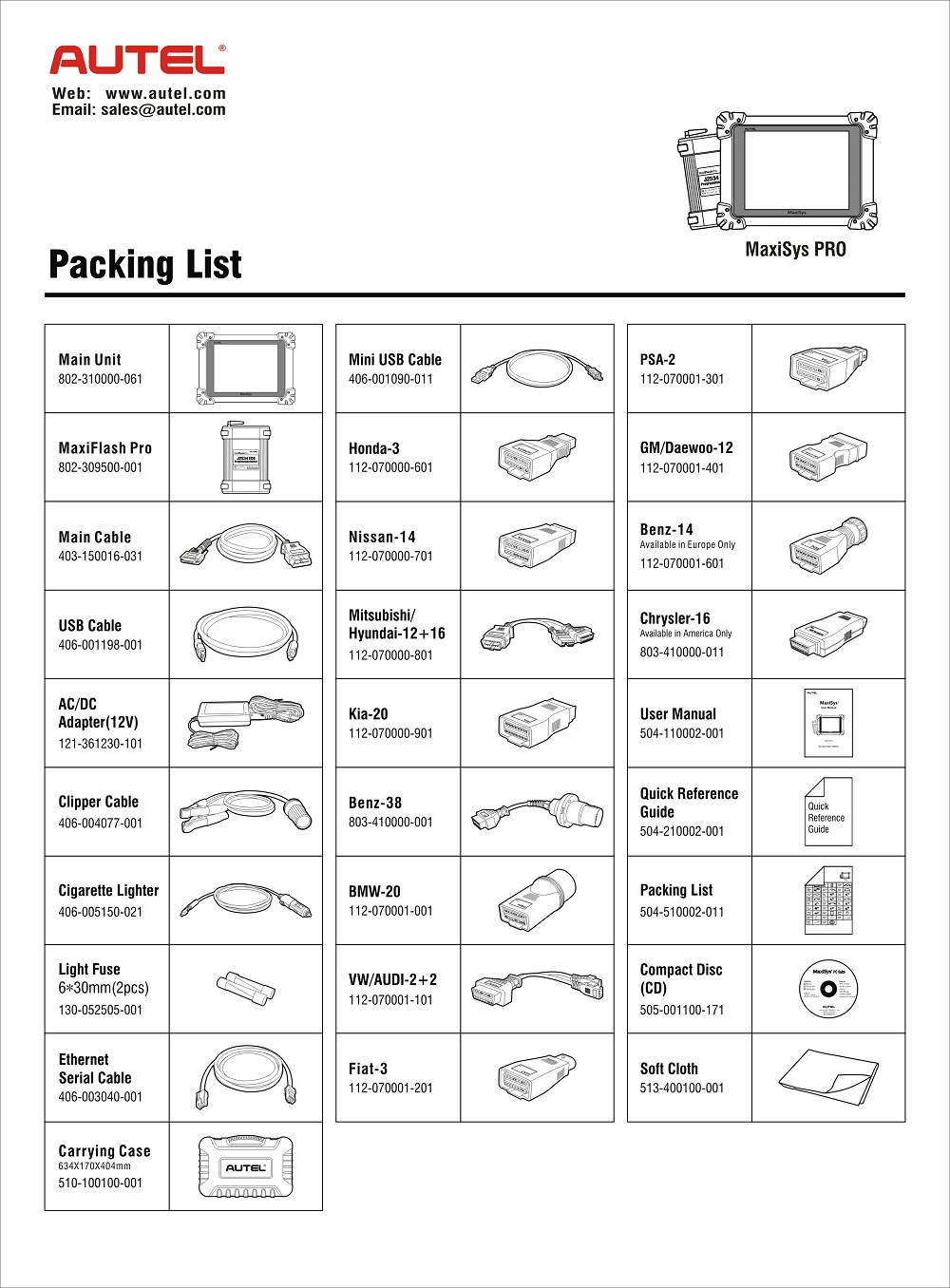
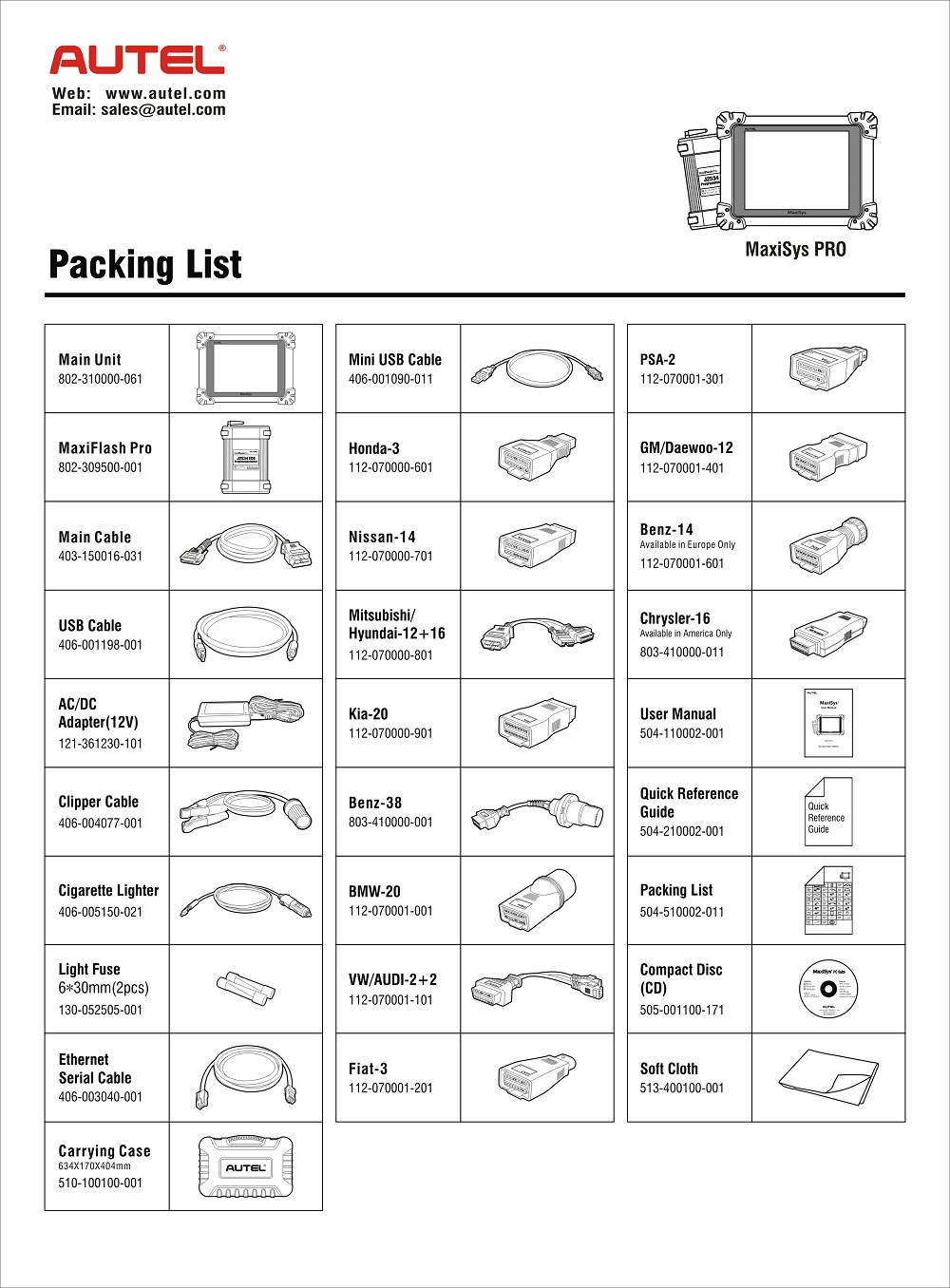
Contact Information:
Email: sales@AutelStore.co.uk
Whatsapp: +86-13429866263
Wechat: +86-13429866263
Video
How to Do ECU programming on Autel Maxisys Pro Tablet
Technical Service
autel-maxisys-pro-ms908p-msds-autelstore.pdf (101K) autel-maxisys-pro-ms908-user-manual-autelstore.pdf (3.3M) autel-maxisys-pro-ms908p-quick-guide-autelstore.pdf (3.0M) autel-maxisys-pro-ms908p-update-procedure-autelstore.pdf (349K) user-guide-to-bmw-cip-programming-with-maxisys-pro-ms908p-autelstore.pdf (1.3M)
Autel MS908P Update Guide:
Step 1: Register the tool
Please go to our website www.autel.com to register an Autel ID.
Then sign in our website with your Autel ID and password to register your tool: //pro.auteltech.com/
Note: when registering the tool on our website, please make sure that the serial number and register password that you input are correct. On the tool itself, you can press on Setup->About to double check the serial number and register password. If you only have the S/N, please contact our technical support to check out the register password.
Step 2: Update via Computer:
1. Log in our website with your Autel ID and password, and then download the latest PC Suite for your tool from your account.
2. Then please install the PC Suite on a Windows computer that can get Internet access.
3. Insert the SD card to USB port of the computer via a SD card reader, run the PC Suit, then input your Autel ID and password to log in our system. If you forget your password unintentionally, you may always click the [Forget Password?] to link to our website and reset your password.
4. Then wait for the Update window to display. You can use the pull-down menu on the right corner to select the correct SD card if two or more SD cards have been connected to the PC. And you can click on the Install button to download the software updates.
5.To ensure the good performance of the scan tool, it is recommended to download and install all the software updates.
6. After downloading all the software, please insert the SD card back to the tool; then you can enjoy the new software.
An In-depth Review of Autel Maxisys Pro MS908P
Overview
Autel Maxisys Pro ms908p scanner is a revolutionary smart solution for Specialized Automotive Diagnosing and ECU programming. It provides a fantastic diagnosis performance and offers amazing features with an ease of use. It covers all possible OE-Level diagnostics making it the best diagnostic solution for all peerless smart technology vehicle repairs.
The Maxisys Pro runs on Android Operating System. It enables the user to perform multitasking and managing multiple applications at the same time. It helps you to keep an eye on impacts on other parts, while fixing a particular part of the engine.
Besides, the tool is launched with a surprising combo of extra-ordinary MaxiSYS Pro Software and reprogramming box to work out with the most complicated problems while engine diagnosing. The tool is well-designed for all 1996 and future vehicles especially from US, Europe and Asia continents. Let's explore it's features in more detail:
How Sleek is Maxisys Pro Full Auto Diagnostic System?
1. Smart Screen: Maxisys Pro MS908P comes with a whopping 9.7 inches IPS LED-backlit capacitive touch-screen with resolutions of 1024 x 768 pixels. As a result, it provides ultra-clear display of contents, to the users, with glossy wide-screen. The screen also supports multi-touch. You can use up to 5 touches at the same time.
You can also enable a virtual on-screen keyboard with this device. It saves the space and gives wider display area.
2. Auto Focus Camera: The product comes with built-in 5 mega-pixel rear camera with a flash-light. The camera provide high-quality images as it has auto-focusing ability.
3. Quick Battery Recharge: The device has an 11000 mAH-3.7v rechargeable battery made up of lithium polymer. This ensures up to 8 hours of continuous operations. It takes just a couple of hours to recharge the battery that means another 8 hours of operations.
4. Super Fast Performance: The device runs on Android 4.0 Ice-cream Operating System with multi-tasking feature. The device has an extra-powerful Cortex-A9 Samsung Exynos 1.4 GHz quad-core processor providing unrivaled speed performance. The device system boot-ups in 20 seconds that is approximately 5 times faster than any other such product.
5. Big Storage Capacity: The diagnosing tool has 2 GB DDR-3 RAM that dumps huge amount of temp files and supports frequent live streaming. The dedicated RAM avoids the device-hang problem and ensures smooth operations. The 32 GB Internal Sata Hard Drives stores all the detailed history of your clients. 32 GB storage space is enough for medium and big repairing houses.
6. Lastest Technology: The device equips with the latest AutoVIN technology with advanced Auto-Scan functions to identify CAN-Enabled vehicles, in one touch. It displays the data in the form of text and graphs for efficient analysis. The device can be claimed as the most intelligent system as it scans all the diagnosable ECUs on vehicles. In the nutshell, it's not just an engine scanner.
7. Fast Data Transfer: The package comes with both dual band (2.4 GHz and 5GHz) 802.11n Wi-Fi technology and long range class 1 Blue-tooth connectivity that provides it's users with an ultra fast Vehicle Communication Interface (VCI). You don’t have to wait. Just plug it into the OBD-II dashboard and it will diagnose with in seconds.
8. OE-Level Coverage: The device covers the most extensive OE-Level Diagnostics. It will save you the hassle of contacting the car dealer for any un-identified engine error. OE-Level library contains every possible error codes.
9. Reliable ECU Coding: The device comes with a coding function to track the vehicle control modules i.e. ECUs with some extra parameters. There is a provision for reliable coding and safe performing environment.
10. Future Proof: The Autel company frequently releases new versions of the software and engine code library that makes it compatible for newly launched vehicles. If any "Unknown" or "New Vehicle Found" error is reported, the custom software updates are made available to the users within 48 hours. It is like, every customer is treated like an elite by the company.
11. Lightweight & Compact Size: The total weight of the device is 28.9 Pounds. That makes it an easy to carry gadget. The product has been designed to be carried single handy yet it doesn't mean it will fit in your pocket. In particulars, the product dimensions count as 9 inches in length 18 inches in width and 7.6 inches in height.
12. Additional Features: This professional engine scan tool has many other fabulous features such as 2.0 USB connector, microphone, dual speakers, 4-band 3.5mm audio jack, Accelerometer and Ambient light sensors, RJ45 Ethernet connection, 3G/4G compatibility, WDMCA module and many more. Also, it supports multi-languages including English, French, Spanish, German, Russian and Portuguese. What else are you looking for?
13. Remote Technical Support: "Autel" is known for it's after sales services. If you face any problem with the device, just give them a call and a technician will be there to assist you. The technician can access your device remotely. That leads to faster resolutions and high satisfaction. The support is custom as well. If the device has a non-resolvable fault, a custom software upgrade or replacement is provided as long as the warranty is not void.
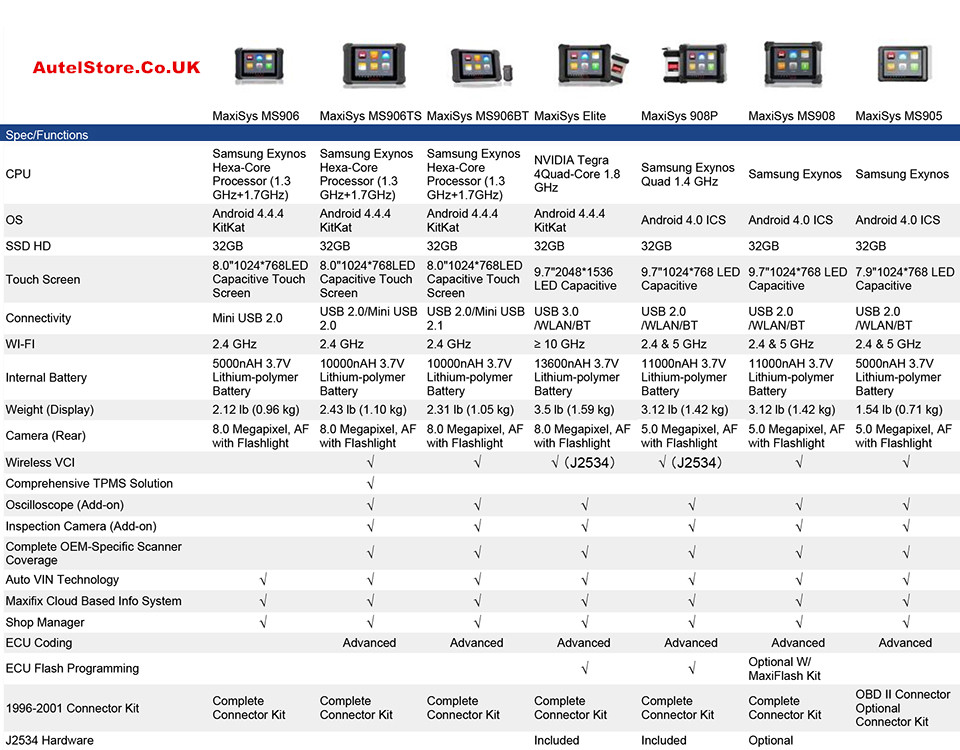
![[Ship from UK] 100% Original Autel MaxiCOM MK908P MS908P with J2534 ECU Box Support ECU Coding and Programming Update Online](/upload/pro-md/19090215674135867222.jpg)
![[Ship from UK] 100% Original Autel MaxiCOM MK908P MS908P with J2534 ECU Box Support ECU Coding and Programming Update Online](/upload/pro-md/19090215674135957159.jpg)
![[Ship from UK] 100% Original Autel MaxiCOM MK908P MS908P with J2534 ECU Box Support ECU Coding and Programming Update Online](/upload/pro-md/19090215674135993141.jpg)
![[Ship from UK] 100% Original Autel MaxiCOM MK908P MS908P with J2534 ECU Box Support ECU Coding and Programming Update Online](/upload/pro-md/19090215674136061467.jpg)
![[Ship from UK] 100% Original Autel MaxiCOM MK908P MS908P with J2534 ECU Box Support ECU Coding and Programming Update Online](/upload/pro-md/19090215674136105004.jpg)
![[Ship from UK] 100% Original Autel MaxiCOM MK908P MS908P with J2534 ECU Box Support ECU Coding and Programming Update Online](/upload/pro-md/19090215674136159565.jpg)
![[Ship from UK] 100% Original Autel MaxiCOM MK908P MS908P with J2534 ECU Box Support ECU Coding and Programming Update Online](/upload/pro-md/19090215674136185480.jpg)
![[Ship from UK] 100% Original Autel MaxiCOM MK908P MS908P with J2534 ECU Box Support ECU Coding and Programming Update Online](/upload/pro-md/19090215674136276588.jpg)
![[Ship from UK] 100% Original Autel MaxiCOM MK908P MS908P with J2534 ECU Box Support ECU Coding and Programming Update Online](/upload/pro-md/19090215674136364148.jpg)
![[Ship from UK] 100% Original Autel MaxiCOM MK908P MS908P with J2534 ECU Box Support ECU Coding and Programming Update Online](/upload/pro-md/19090215674136412912.jpg)












