2% off
Original AUTEL MaxiSys Elite with Wifi / Bluetooth Full Diagnostic Scanner with J2534 ECU Programming Box Update Online
Item No. SP253
Out of Stock.
History 1102 sold.
Latest price: £2,133.00Buy Now: £2,099.00
2% off
1. Autel Subscription Promotion
2. 2024 New Autel MK900BT/ MP900BT In Stock
Need Better Price, Please Contact:
Email:sales@AutelStore.co.uk
Whatsapp:+86-13429866263
2. 2024 New Autel MK900BT/ MP900BT In Stock
Need Better Price, Please Contact:
Email:sales@AutelStore.co.uk
Whatsapp:+86-13429866263
Weight:
12.0KG
Returns:
Return for refund within 7 days,buyer pays return shipping. Read details »
Related Download Files
Product Description
MaxiSys Elite sets a new global speed standard for diagnostic scanners. The uncompromising NVIDIA Tegra4-PLUS-1 quad-core 1.8GHz processor and 32GB solid state hard drive provide unsurpassed boot up times in today's diagnostic market. Autel's MaxiSys Elite is the most efficient scanner featuring progressive technologies like the Auto VIN Scan & Wi-Fi Data Logging inside a very intuitive and user- friendly interface design.
Original Autel MaxiSys Elite with J2534 ECU Programming with Wifi / Bluetooth Full Diagnostic Scanner Update Online

Highlights:
1. Support Wifi and Bluetooth.
2. One Year Free Update Online. Over One Year, Update Cost 800USD/Year
3. Hardware Running Speed is Twice Than Maxisys MS908S Pro, and the MaxiSys Elite provides extended battery life and intelligent power saving.
4. MaxiSys Elite Rapidly Performs Every Job from Comprehensive Vehicle Diagnostics & Analysis to Advanced ECU Programming.
5. The MaxiSys Elite Offers a Super-Sensitive Capacitive Screen Able to Respond to Gloved, Moistened, and Even Greasy Fingers!
6. The Ergonomically Angled Docking Station Provides Optimum Visibility and Convenient Charging That Eliminates Power Concerns.
7. Handheld 9.7" Touch Screen highly advanced smart diagnostic tools from comprehensive OBDII diagnostics & services to advanced ECU coding and programming,coverage for more than 80 US domestic, Asian and European makes and models
8. Supported Protocols: ISO 9142-2, ISO 14230-2, ISO 15765-4, K/L lins, Flashing Code, SAE-J1850 VPW, SAE-J1850 PWM, CAN ISO 11898, Highspeed, Middlespeed, Lowspeed and Singlewire CAN, GM UART, UART Echo Byte Protocol, Honda Diag-H Protocol, TP 2.0, TP 1.6, SAE J1939, SAE J1708V
Description:
Autel MaxiSys Elite, the newest addition to the MaxiSys line of highly advanced smart diagnostic tools, is based on the fast and intuitive Android operating system. Powered by NVIDIA's Tegra 4, the world's fastest mobile processor, its visually stunning 9.7" Retina display offers ultra-high resolutions up to 2048x1536 and an optimized array of sophisticated and powerful applications. The MaxiSys Elite rapidly performs every job from comprehensive vehicle diagnostics & analysis to advanced ECU programming. 2x faster than any comparable device, the MaxiSys Elite provides extended battery life and intelligent power saving.
The MaxiSys Elite is mobile perfection. Autel's newest 9.7inch powerhouse offers a streamlined unibody design and the world's most advanced BT to handle. Using Ver.2.1 3Mbs BT, the world’s most advanced wireless technology, and the newest 802.11ac Wi-Fi at 3X the speed of the previous generation, the Elite seamlessly and simultaneously performs vehicle diagnosis and service, while providing remote-control tech support access 24/7. Additionally, the Elite brings cloud data to your fingertips via the unique MaxiFix platform, allowing you to work more quickly and with greater freedom than ever before.

Autel MaxiSys Elite Features:
1. The most extensive complete system coverage for more than 80 US domestic, Asian and European makes and models
2. Exceptional OE-Level functionality from comprehensive OBDII diagnostics & services to advanced ECU coding and programming
3. Uniquely integrated vehicle programming capabilities working with a SAE J2534-1 & -2 compliant vehicle programming pass-thru interface
4. Automatic system and software updates with real-time push message notifications via internet
5. Instant remote control tech support anytime, anywhere
6. Interactive Data Logging sessions enable direct contact with Autel Support for first-hand troubleshooting of diagnostic bugs and errors
7. One-stop multitasking designed for ideal management of workshop operations to keep all data files, customer info, and vehicle records well organized
8. Unique ergonomic design with rubberized outer protection and a rugged internal housing9. Hardware running speed is twice than Maxisys MS908P.

Vehicles Coverage:
1) Supported Vehicle List: AUDI, BENZ, BMW, DACIA, EU FORD, AU Ford, Ford, Holden, LANDROVER, MINI, OPEL, PEUGEOT, RENAULT, SEAT, SKODA, VW, VOLVO, SMART,?JAGUAR, BENZ SPRINTER, SAAB, FIAT, ABARTH, LACIA, ALFA ROMEO, VAUXHALL, MAYBACH, BENTLEY, BUGATTI, PORSCHE,GM, CHRYSLER, FORD,SUZUKI,?KIA, DAWEOO, ISUZU, TOYOTA, SUBARU, SCION, NISSAN, MITSUBISHI, LEXUS, INFINITI, HYUNDAI, HONDA, ACCURA, MAZDA.
2) Supported Protocols: ISO 9142-2, ISO 14230-2, ISO 15765-4, K/L lins, Flashing Code, SAE-J1850 VPW, SAE-J1850 PWM, CAN ISO 11898, Highspeed, Middlespeed, Lowspeed and Singlewire CAN, GM UART, UART Echo Byte Protocol, Honda Diag-H Protocol, TP 2.0, TP 1.6, SAE J1939, SAE J1708V

Autel Maxisys Elite Comprehensive Services
The MaxiSys Elite rapidly performs every job from comprehensive vehicle diagnostics and analysis which includes OBD2 Basic Functions and Advanced ECU programming.
1. All System Diagnosis
1) I/M Readiness, O2 Sensor Monitor, On-Board Monitor, Vehicle Information and Vehicle Status
2) Retrieve and display ECU information of tested control unit, including unit type, version numbers and other specifications;
3) Read all kinds of DTCs from vehicle’s control systems to locate problem areas and offer possible solutions;
4) Erase the codes easily after DTCs retrieving and certain repairs have been carried out;
5) Live data of each parameter item displayed in analog, text, waveform graph, digital, or full screen display modes;
6) Active test used to access vehicle-specific subsystem and component tests.
Bidirectional Control
Also called active test.
This bidirectional control scanner allows the mechanic to activate or test mechanical components on demand.
This tells you if individual actuators, valves, and pumps are functioning the way they should, allowing for more efficient, effective repairs.

2. Autel Maxisys Elite Online Programming
Maxisys Elite diagnostic tool come with Autel MaxiFlash Elite which allows it to process online ECU programming on Benz and BMW vehicles. This is the most advanced and valuable function for many mechanics and professional DIYers. Just do it as instructed, you will find it is easy to fix the complex problem with the guidance.
ECU Programming
Allows you to perform J2534 programming services on Benz / BMW, which were previously "dealership" only, without the use of special and often very expensive factory tools.
To replace the existing software/ firmware in the ECUs, and program new ECUs, so fix software-controlled drivability issues and emission issues.
We recommend connecting an external battery charger to the vehicle, to ensure a successful operation.
Online Coding
Allows you to perform the customer individual customization of the car, so improve vehicle performance, or stimulate high-end car functions.
To alter the configuration when a component is replaced, so the new actuators can be recognized by related vehicle systems.
To enable multiple car systems to recognize each other, so the actuators can start to work.
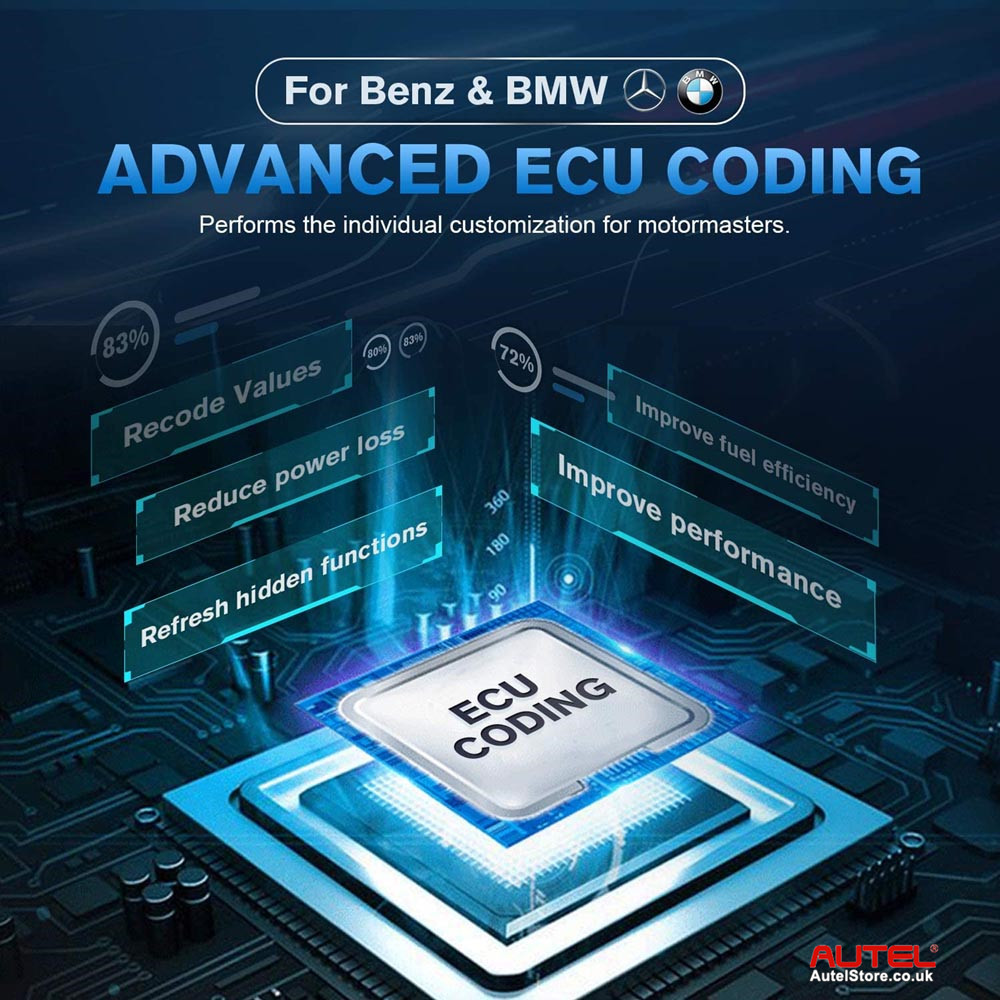
3. Autel Maxisys Elite Special Functions:
1) Oil Reset Service: To reset the Engine Oil Life system, which calculates an optimal oil life change interval depend on the vehicle driving conditions and climate. The Oil Life Reminder must be reset every time the oil is changed, so the system can calculate when the next oil change is required.
2) Tire Pressure Monitor System (TPMS) Service: allows you to look up the tire sensor IDs from the vehicles ECU, as well as to perform TPMS programming and reset procedures after tire sensors are replaced.
3) Electric Parking Brake (EPB) Service: Deactivating and activating the brake control system, assisting with brake fluid control, opening and closing brake pads, and setting brakes after disc or pad replacement, etc.
4) ABS/SRS Services: To perform various bi-directional tests to check the operating conditions of both the Anti-lock Braking System and the Supplemental Restraint System, such as Automated Bleeding, Pump Motor Test, and checking Module information, etc.
5) Steering Angle Sensor (SAS) Service: Allowing you to perform calibration for the Steering Angle Sensor, which permanently stores the current steering wheel position as the straight-ahead position in the steering angle sensor EEPROM. On successful completion of the calibration, the steering angle sensor fault memory is automatically cleared.
6) Diesel Particulate Filter service (DPF): Designed to perform the regeneration procedure which is the DPF cleaning operation to clear the blockage through continuous burning of the particulate matter captured in the DPF filter. If the DPF light on the vehicle comes on and you successfully complete a DPF regeneration cycle, you will notice that the DPF light will automatically turn off.

4. Advanced Functions
1) ECU matching on Ford enables you match the new ECU with your vehicle after replacing the old one
2) Coding function helps you do programming and coding on some specified control modules
3) Leading function for VW & Audi offers you a step-by-step guidance as how to fix the problem when you diagnosed the problem of the vehicle
4) Anti-theft matching can disable the lost key and add the new key’s information to program to ensure the security of your vehicle
5) Injector programming will write the new code to the ECU after replacement of injector, so that the injector works
6) Throttle matching is to do ECU matching after throttle cleaning or replacement, etc.
5. Autel Cloud Technology
Autel Cloud Technology (MaxiFix Platform, Data Management, Data Feedback) gives you support anytime, anywhere.
1) MaxiFix application launches the on-line troubleshooter database, which not only provides you virtually all common diagnostic trouble code (DTC) database for most vehicles, but also serves as a forum allowing you to network with other MaxiSys users, and gives you access to a vast database of repair and diagnostic tips along with proven filed fixes.
2) Data Manager application is used to store, print, and review the saved files.
3) Shop Manager application helps you to manage the workshop information,customer information records, and keep test vehicle history records, which can be a great assist in dealing with daily workshop business and improves customer service

Autel Maxisys Elite Automakers' Service Web
BMW: http://www.bmwtechinfo.com/
Mini: http://www.minitechinfo.com/
Porsche: http://www.porsche.com/
Chrysler, Jeep, Dodge: http://www.techauthority.com/
Ford, Lincoln, Mercury: http://www.motorcraft.com/
Land Rover: http://www.landrovertechinfo.com/
Volvo: http://www.volvotechinfo.com/
Cadillac, Chevrolet, Daewoo, GM, GEO, Pontiac, Buick, Saturn, SAAB, : http://www.gmtechinfo.com/
Acura, Honda: http://www.serviceexpress.honda.com/
Isuzu: http://www.isuzutechinfo.com/
Mazda: http://www.mazdaserviceinfo.com/
Mercedes: http://www.startekinfo.com/
Mitsubishi: http://www.mitsubishitechinfo.com/
Nissan: http://www.nissan-techinfo.com/
Toyota, Lexus, Scion: http://techinfo.toyota.com/
Volkswagen: http://www.erwin.volkswagen.de/erWinVW/
Audi: http://erwin.audi.de/erWinAudi/
Note: When reprogramming on-board, always make sure the vehicle battery is fully charged and in good working condition. During reprogramming there is a risk of having the operation failure if voltage falls below the proper operating voltage. Sometimes a failed operation can be recovered, but there is a chance that failed reprogramming could ruin the control module. We recommend connecting an external battery charger to the vehicle to ensure a successful operation.
Comparison of Autel Maxisys Series Tools:
|
MaxiSys Elite |
MaxiSys CV |
MaxiSys MS908S Pro |
MaxiSys MS908S |
MaxiSys MS906TS |
MaxiSys MS906BT |
MaxiSys MS906 |
|
| Function | |||||||
| All Systems DTC Scan | √ | √ | √ | √ | √ | √ | √ |
| Service Function | √ | √ | √ | √ | √ | √ | √ |
| Bi-Directional Control | √ | √ | √ | √ | √ | √ | √ |
| Auto VIN Technology | √ | √ | √ | √ | √ | √ | √ |
| ECU Coding | √ | -- | √ | √ | √ | √ | -- |
| ECU Programming | √ | -- | √ | -- | -- | -- | -- |
|
MaxiFix Cloud-Based Info System |
√ | √ | √ | √ | √ | √ | √ |
| Data Manager | √ | √ | √ | √ | √ | √ | √ |
| Shop Manager | √ | √ | √ | √ | √ | √ | √ |
| Remote Support | √ | √ | √ | √ | √ | √ | √ |
| Pre-scan Report & Post-scan Report | North America Only | -- | North America Only | North America Only | √ | North America Only | North America Only |
| Print Feature | √ | √ | √ | √ | √ | √ | √ |
| Multi-language Support | √ | √ | √ | √ | √ | √ | √ |
| Coverage | |||||||
| Domestic/Asian/European Coverage(1996-Present) | √ | √ | √ | √ | √ | √ | √ |
| Hardware | |||||||
| Display Size | 9.7" | 9.7" | 9.7" | 9.7" | 8" | 8" | 8" |
| Wireless VCI | MaxiFlash Elite | MaxiFlash Elite | MaxiFlash Elite | Wireless Diagnostic Interface |
MaxiVCI V100 | MaxiVCI V100 | -- |
| Battery Life | 15400 mAh 3.7 V | 11000 mAh 3.7 V | 11000 mAh 3.7 V | 11000 mAh 3.7 V | 10000 mAh 3.7 V | 10000 mAh 3.7 V | 5000 mAh 3.7 V |
| Memory Storage | 64GB | 64GB | 64GB | 64GB | 32GB | 32GB | 32GB |
| Connector Kit | √ | √ | √ | √ | √ | √ | √ |
| Options | |||||||
| TPMS | -- | -- | -- | -- | √ | -- | -- |
| Oscilloscope | √ | √ | √ | √ | √ | √ | -- |
| Inspection Camera | √ | √ | √ | √ | √ | √ | -- |
| ADAS | √ | -- | √ | √ | -- | √ | √ |
How To Use The Autel Elite:
When reprogramming onboard, always make sure the vehicle battery is fully charged and in good working condition. During reprogramming there is a risk of having the operation failure if voltage falls below the proper operating voltage. Sometimes a failed operation can be recovered, but there is a chance that failed reprogramming could ruin the control module. We recommend connecting an external battery charger to the vehicle to ensure a successful operation.
1. AUTEL Elite itself has already supported ECU programming function for BENZ and BMW cars, if you need to get support for more car models, you must use J2534 device along with OEM software to implement this function. J2534 Devicecan not only use with Autel MaxiSys Elite , but also can work on other OEM software.
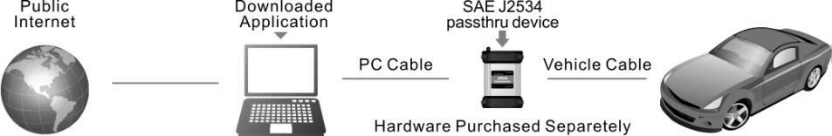
2. Using additional OEM software, the MaxiFlash Pro can be used as a Pass-Thru diagnostics tool as well, which allows users to read and clear Diagnostic Trouble Codes (DTCs) and data log PIDS, collect sensor data and log generic OBDII data etc.
Autel MaxiSys Elite Customers Reviews:
Newest Review:
I have the Autel MaxiSys Elite package. The J2534 VCI that is included has not presented any issues so far. With current subscription, you can update the vehicle database files, you can program and code BMW and Benz directly from the tablet, and you will want to backup the software before your subscription expires. It is expensive to renew.
When it expires, you can't update the vehicle database or do the coding and programming from the tablet anymore. You can still use the tool after expiration and any rumors you hear that Autel locks you out of the tool are false.
The MK908P has Level 5 vehicle security access whereas the MaxiSys Elite has a Level 2 access, whatever that means. The Elite can do things the MK908P can't and vice-versa. Autel made it a point to not give any one tool full capabilities. You would need to own both tools in order to get the most out of Autel.
From a business standpoint, this is great!
From a CONsumer perspective, this means spending more $$$, but having a nice set of technical tools to work with.
Review 1:
I have been a Ford Master Technician for 30 years and used about every brand diagnostic scanner over the years and this one is hands down the best and most universal scanner I have used to date! Never once have I had an issue with the Blue Tooth connection between the scanner and the VCM unlike what we use at Ford. Programs keys perfectly, bi-directional controls work flawless and is very fast processing of live data....WAY faster than Snap On Versus and the software especially for Ford is almost identical to Fords software with the IDS we use at the dealership...I actually prefer my Autel over the IDS now.
The scanner can be charged with the charge cable or you can plug the charge cable into the stand and then simply set the scanner in and out of the stand as needed and it stays charged when docked between uses. I have it set up on my shops Wi-Fi and it lets me know when there are updates and they update often which I also like.
The scanner can also be used as a tablet, has great resolution and does everything Snap On's scanners do for a fraction of the price!
This is a nice heavy unit, not cheap and doesn't feel cheap in your hands, comes with about every adapter you could ever need foreign and domestic for PCM hook up and can be easily expanded for oscilloscope and other options.
Review 2:
I have hooked this product up to everything from an '05 Subaru STI to a 2013 Hyundai Genesis coupe. Links up great with no issues whatsoever. VERY happy with this purchase and would purchase it again in a heartbeat. I'm a die-hard PC-scanner based supporter. However, I wanted something relatively cheap that has similar capabilities but doesn't require a laptop. This fit the bill perfectly.
Review 3:
A little overkill for my needs as this is a full blown professional shop caliper diagnostic and repair tool. Very expensive but you get what you pay for. The device has paid for itself already twice over. I give it a thumbs up all day long.
Autel MaxiSys Elite FAQs
Q1: Does it have the programming and relearning functions?
A1: Yes, The MS908CV supports commercial vehicle programming and relearn functions. The commercial vehicle models is from heavy duty trucks to medium and light duty diesels, and from buses to agricultural & industrial machinery. And the vehicle coverage can cover Volvo, Toyota, Foton Daimer, Isuzu, Bendix, Allison, Mack and much more.
Q2: Can this scanner be used to calibrate seat sensors
A2: Dear Sir , this diagnostic aumotive scanner can do it on most cars, but if you want to make confirmation just tell us the car model, year and VIN, we will have a check and tell u the result.
Q3: Is this scanner the US version?
A3: Yes with full us support.
Q4: Can it program airbag module that was replaced after crash?
A4: no it cant ... only chip programming devices can do that ...
Q5: How well does this unit reflash? I do a lot of dodge, Chevrolet and ford diesel diagnostics, does it work well with these? How is the bidirectional f
A5: you will need a laptop hooked through the j2534 pass through module to program gm ford and dodge but you have to pay the subscription fee to do your programming.it works well on most vehicles bi directional controls it does power balance also for ford and gm not sure on dodge.
Specification:
| Operating System | Android 4.4.4 KitKat |
| Processor | NVIDIA Tegra®4(4-PLUS-1 Quad-core Processor)1.8GHz with ARM Cortex–A15 CPU |
| Memory | 2GB RAM&32GB Embedded Memory |
| Display | 9.7”Retina display with 2048X1536 resolution&Capacitive touch screen |
| Connectivity | 802.11a/b/g/n/ac WIFI Version 2.1 3Mbs Bluetooth RJ45 Ethernet Connection 3.0 USB(2.0 Compatible) HDMI 1.4a SD Card(Support up to 32GB) |
| Camera | Rear:8.0 Megapixel,Autofocus with Flashlight Front:2.0 Megapixel |
| Sensors |
Ambient Light Sensor |
| Audio Input/Output | Microphone Dual Speakers 3-Band 3.5 mm stereo/standard headset jack |
| Power and Battery | 3.7V/15000mAH Lithium-polymer battery DC/12V/3A Power Supply |
| Input Voltage | DC/12V/3A |
| Power Consumption | Max 20W |
| Operating Temperature | -10 to+55°C |
| Storage Temperature | -20 to+70°C |
| Protocols | ISO 9142-2, ISO 14230-2, ISO 15765-4, K/L line, Flashing Code, SAE-J1850 VPW, SAE-J1850 PWM, CAN ISO 11898, Highspeed, Middlespeed, Lowspeed and Singlewire CAN, GM UART, UART Echo Byte Protocol, Honda Diag-H Protocol, TP 2.0, TP 1.6, SAE J1939, SAE J1708V |
Package List:
1x Maxisys Elite Main Unit
1x MaxiFlash Elite
1x USB Ethernet Adapter (Optional)
1x BMW Ethernet Cable (Optional)
1x Ethernet Serial Cable (Optional)AC/DC Adapter (12V)
1x AC/DC Adapter (12V)
1x Adapter for GM/Daewoo-12
1x Adapter for Fiat-3
1x Adapter for Benz-38
1x Adapter for Mitsubishi/Hyundai-12+16
1x Adapter for Honda-3
1x Adapter for PSA-2
1x Adapter for BMW-20
1x Adapter for Kia-20
1x Adapter for Nissan-14
1x Adapter for VW/AUDI-2+2
1x Adapter for Benz-14 (Europe Only)
1x Adapter for Chrysler-16 (America Only)
1x Cigarette Lighter
1x Docking Station
1x TS Screwdriver
1x User Manual
1x Quick Reference Guide
1x Carrying Case
1x Lighter Fuse
1x Main cable
1x USB Cable
1x Clipper Cable
1x Soft Cloth
1x Mini USB Cable
Notice: If the cable is Optional, it is not included in the box! There are 2 empty slots for Chang'an-3 and Benz-14, which are not available in North America and are thus not included in this package.
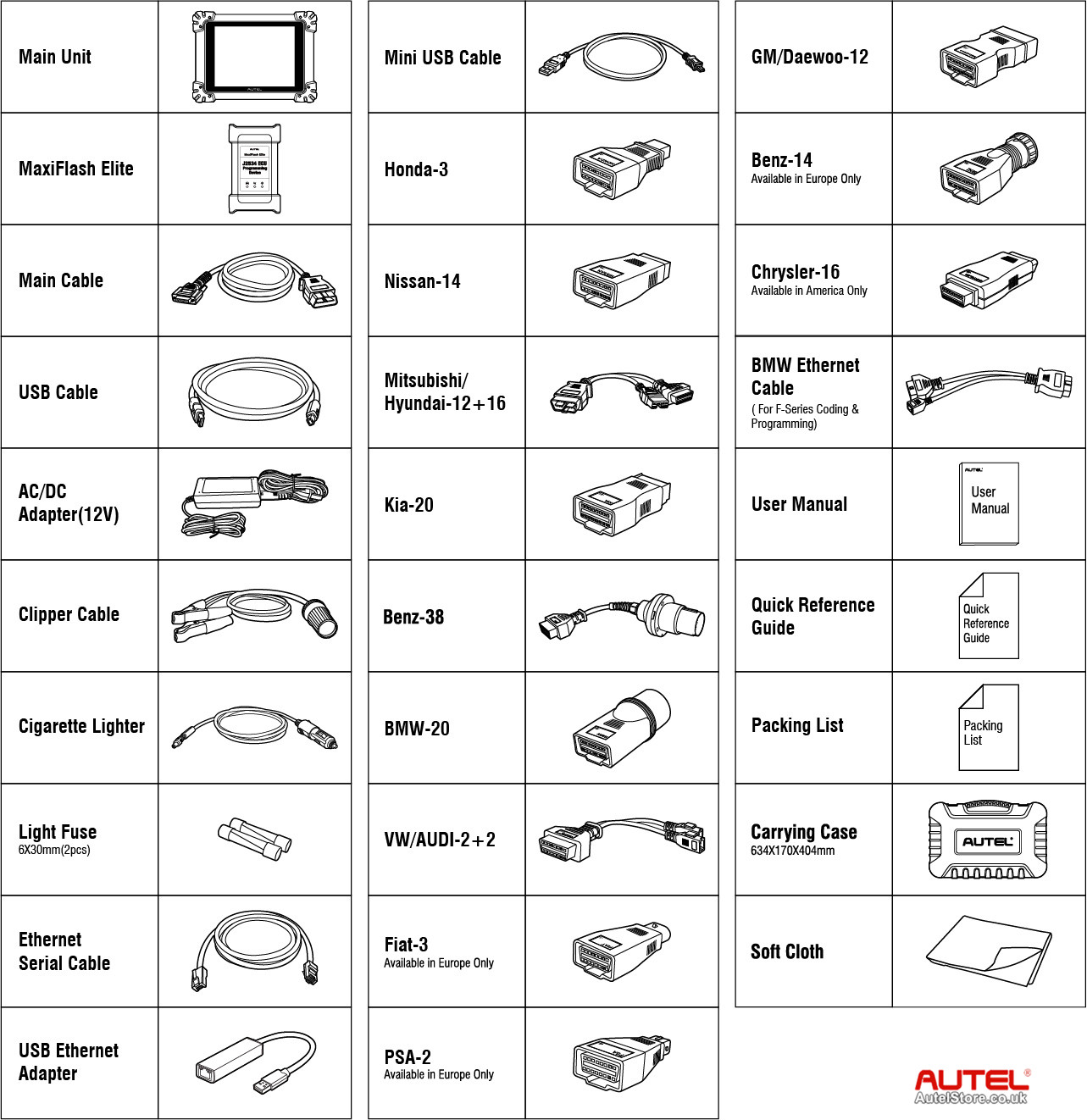
Contact Information:
Email: sales@AutelStore.co.uk
Whatsapp: +86-13429866263
Wechat: +86-13429866263
Technical Service
How to Register Maxisys Elite:
In order to get access to the Support platform and obtain update and otherservices from Autel, you are required to register the MaxiSys Elite Diagnostic Device the first time you use it.
1.Visit the website: //pro.autel.com
2.On the Sign In page, input your account ID and other information to log in, if you already have an account.
3.If you are a new member to Autel and do not have an account yet, click the Create Autel ID buttonon the left side.
4.Enter the required information in the input fields, read through Autel’s Terms and Conditions and tick on Agree, and then click Create Autel ID at the bottom to continue.
5.The online system will automatically send a confirmationemail to the registered email address. Validate your account by clicking the link provided through the mail. A product registration screen opens.
6.Find out the device’s serial number and password from the About section of the Settings application on the MaxiSys Display Tablet.
7.Select the product model of your device, enter the product serial number and password on the Product Registration screen, and click Submit to complete the registration procedure.
How to Update Maxisys Elite Software:
1.Power on the MaxiSys display tablet.
2.Connect the VCI device to MaxiSys tablet via USB.
3.Tap the VCI Manager application on the MaxiSys Job Menu of the display tablet
4.Select Update from the connection mode list.
5.The current version number and the latest version number of the VCI software will be displayed after a few
seconds, click Update Now to update the VCI software if available
How To Update the Firmware of Autel Maxisys Elite:
1.Power up the MaxiSys Display Tablet, and ensure that it is connected to a power source and with steady internet connection.
2.Tap the Update application button from the MaxiSys Job Menu; or tap theupdate notification message when received one. The Update application screen displays.
3.Check all available updates:
If you decide to update all the items, tap the Update All button.
If you only want to update some individual items, tap the Update button on the right column of the specific item.
4.Tap the Pause button to suspend the updating process. When you tap Continue to renew the update, the updating process will resume from the break point.
5.When the updating process is completed, the firmware will be installed automatically. The new version will replace the original version if there is one.
How to do BT Pairing
The VCI device needs to be either connected to a vehicle or to an available power source, so that it is powered up during the synchronization procedure.
Make sure the MaxiSys Display Tablet has a charged battery or is connected to an AC/DC power supply.

To pair the VCI device with the Display Tablet
1.Power on the MaxiSys Display Tablet.
2.Connect the 26-pin end of the data cable to the J2534 ECU Programming Device’s vehicle data connector.
3.Connect the 16-pin end of the data cable to the vehicle data link connector (DLC).
4.Tap the VCI Manager application on the MaxiSys Job Menu of the display tablet.
5.Select BT from the connection mode list.
6.Tap the Scan button at the top right corner. Now the device starts searching for available pairing units.
7.Depending on the VCI type you use, the device name may display as Maxi suffixed with a serial number. Select the required device for pairing.
8.When paring is successfully done, the connection status displayed to the right of the device name is shown as Paired.
9.Wait a few seconds, and t he VCI button on the system Navigation bar at the bottom of the screen shall display a green tick icon,indicating the display tablet is connected to the VCI device.
10.Tap the paired device again to unpair it.
11.Tap the Back button on the top left to return to the MaxiSys JobMenu.
NOTE: A VCI device can be paired to only one Display Tablet each time,and once it’s been paired, the device will not be discoverable for any other unit.
Wired Network Connection
Wired Network Connection
The Wired Network is applied for connecting the MaxiSys Display Tablet with J2534 ECU Programming Device or to an existing LAN. This section describes connecting the display tablet with the J2534 ECU Programming Device through the Ethernet cable.
The J2534 ECU Programming Device needs to be either connected to a vehicle or to an AC/DC power source, so that it is powered up when communicating with the display tablet. Make sure the MaxiSys Display Tablet has a charged battery or is connected to an AC/DC power supply.
To connect the display tablet with the J2534 ECU Programming Device through wired network
1.Power on the MaxiSys Display Tablet.
2.Connect the 26 -pin end of the data cable to the J2534 ECU Programming Device’s vehicle data connector.
3.Connect the 16-pin end of the data cable to the vehicle data link connector (DLC).
4.Connect the MaxiSys Display Tablet to the programming device with the accompanied Ethernet serial cable.
5.Tap the VCI Manager application on the MaxiSys Job Menu of the display tablet.
6.Select Wired Network from the connection mode list. Now the Ethernet Setting interface displays.
7.Select a connection type:
DHCP–obtains the LAN IPaddressautomatically
Manual–allows you to enter IP address manually
8.IfManual is selected, you need to set the IP address on your own.NOTE:If you are not sure about the specific IP address values, please contact your network administrator.
9.Tap Apply to set up the wired network connection.
10.Tap the Back button on the top left to return to the MaxiSys Job Menu
When the wired network is successfully connected, the connection status is displayed as Connected,and the two status lights at the corners alongside the Ethernet Ports on the display tablet illuminate. The solid amber light indicates steady connection, and the flashing green light indicates active co mmunication, between the units.The VCI navigation button at the bottom bar shall display a green tick icon after a few seconds ,indicating the MaxiSys Elite diagnostic platform is ready to perform vehicle diagnosis.
Troubleshooting Checklist
A.When the display tablet does not work properly:
Make sure the tablet has been registered online.
Make sure the system software and diagnostic application software are properly updated.
Make sure the tablet is connected to the Internet.
Check all cables,connections, and indicators to see if the signal isbeing received.
B.When battery life is shorter than usual:
This may happen when you are in an area with low signal strength.Turn off your device ifit’s not in use.
C.When you cannot turn on the tablet:
Make sure the tablet is connected to a power source or the battery ischarged.
D.When you are unable to charge the tablet:
Your charger may be out of order. Contact your nearest dealer.
You may be attempting to use the device in an overly hot/cold temperature.Try changing the charging environment
Your device may have not been connected to the charger properly.
Check the connector.
NOTE:If your problems persist, please contact Autel’s technical support personnel or your local selling agent.




















